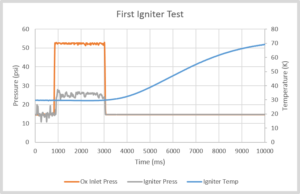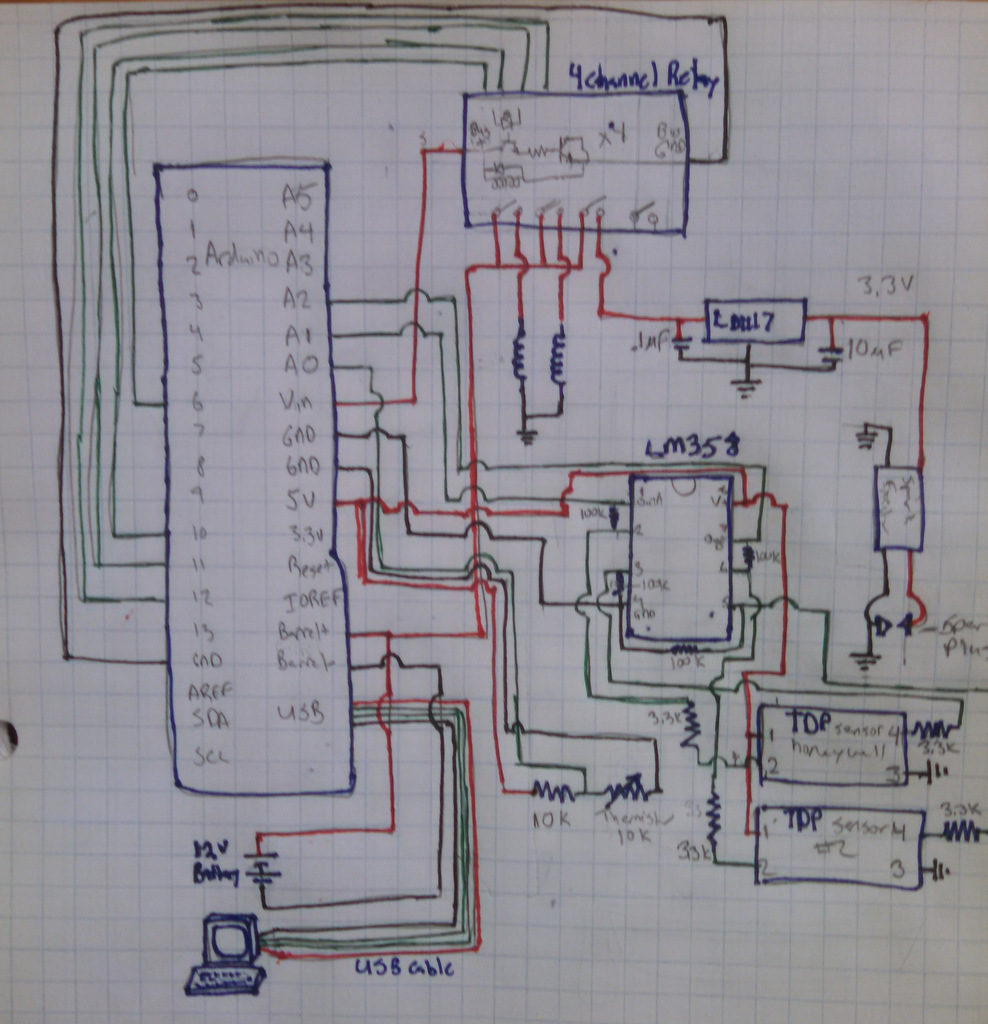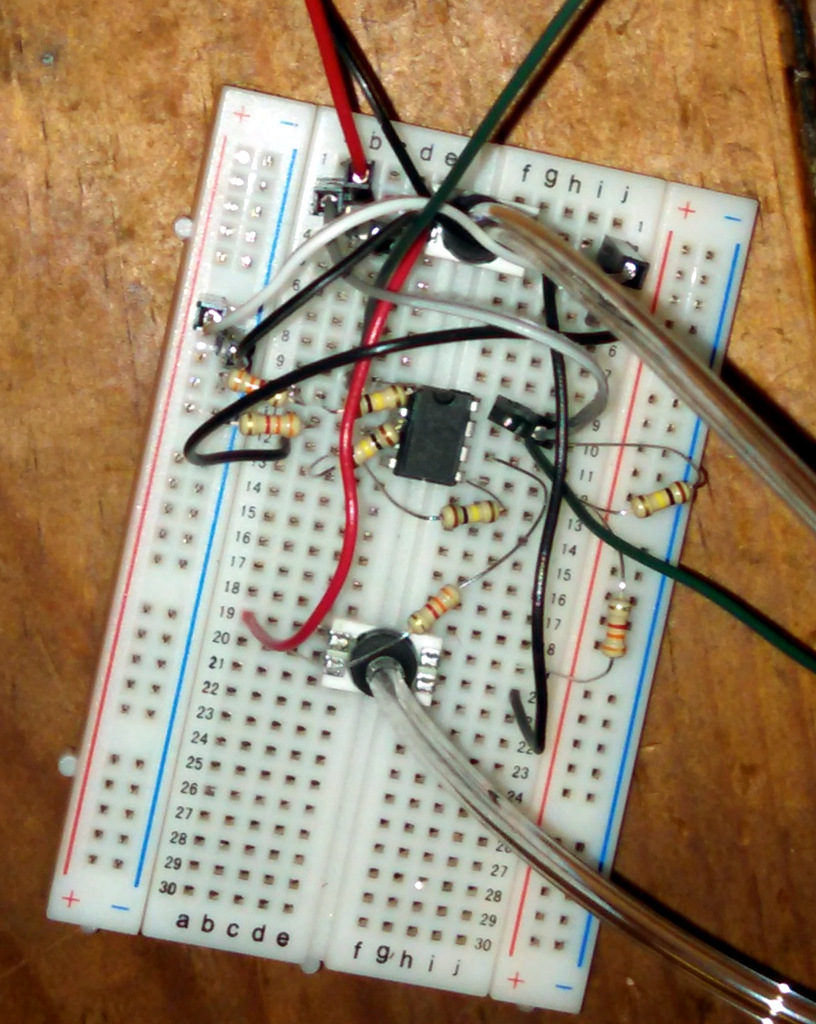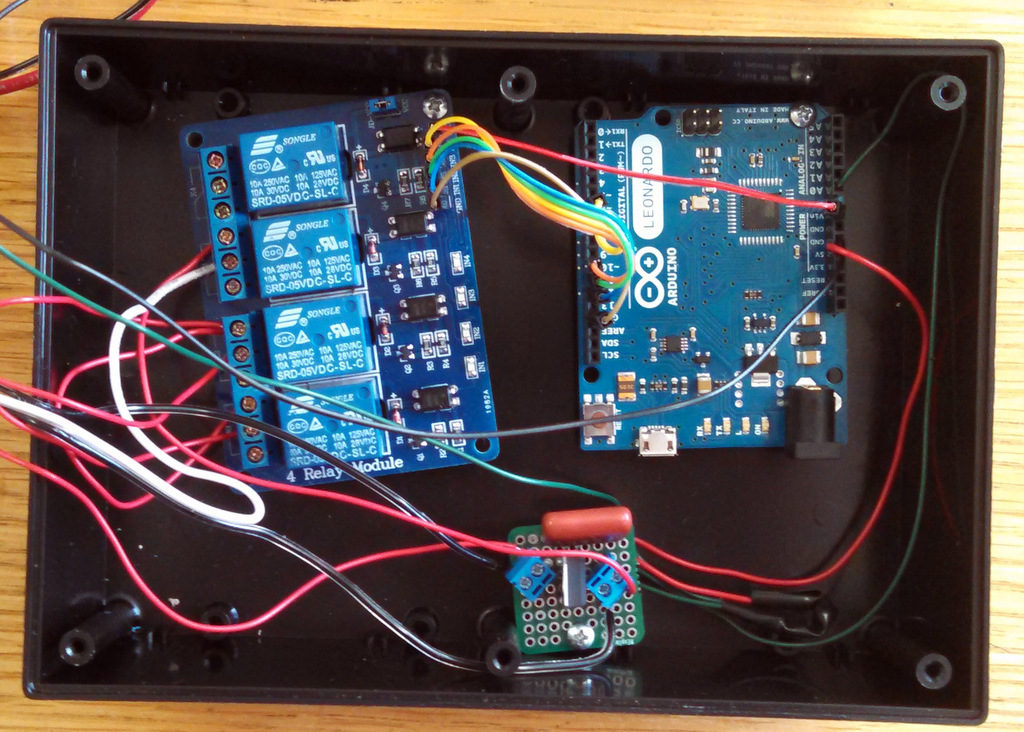Not a particularly exciting topic, but relief valves are very necessary to most rocket designs. They come in two major flavors: resettable (usually called relief valves) and non-resettable (usually called burst disks). Both exist to protect your system from inadvertent over pressurization and the related failure: either burst, leak, or component failure.
The first thing you need to do is figure out where they go. A good rule of thumb is that if it can be closed off, it needs to have a relief valve. If you have a small line, <1/2″, and a propellant incapable of increasing in pressure (i.e. not a cryogenic liquid or a monopropellant), you can skip the relief valve in that section. On tanks or other large volume containers, you always need a relief device; if you look at commercial devices like dewars or gas bottles, you will see that they usually have relief valves or burst disks.
Burst Disks – I have always bought commercial burst disks and I would recommend purchasing the disks. They are hard to make as the exact thickness and mounting is important and you have to do batch testing to verify. Use burst disks on things you don’t expect to ever overpressure, like gas pressurant bottles, and be warned they can be VERY loud when they go off.
Relief valve – Lots of designs exist for these, both commercially from places like McMaster or Swagelok and designs from sources like NASA SP-8080. They are good if you need to adjust the relief pressure or if you expect frequent overpressuizations, like on cryogenic vessels. One note is they have some hystorisis, that is to say that if set to 100 psi, they will start hissing at 95 psi, flow fully at 100 psi, then vent down to 90 psi, or something similar.
Remember that safety is the most important thing when you are testing, because if you are not safe, you may not be around to finish the test. And while good procedures and 100% functional devices are good to strive for, relief valves are great to have for when something goes a little wrong with the system.
For reference this is what we are planning to use for relief devices:
– On the Earendel vehicle there will be a burst disk on the pressurant tanks (paintball style) and relief valves on both propellant tanks (McMaster Carr 9137K11).
– On the engine test stand, there will be a burst disk on the Nitrogen Cylinder, a relief valve and a burst disk on the LOX Dewar, relief valves on the propellant tanks, and a relief valve between the isolation valve and the run valve on the LOX run lines.
– On the igniter stand, there is only one relief valve and that is built into the GOX bottle.